價格:免費
更新日期:2019-04-25
檔案大小:10.3 MB
目前版本:2019.4
版本需求:需要 iOS 9.0 或以上版本。與 iPhone、iPad 及 iPod touch 相容。
支援語言:丹麥文, 俄文, 加泰羅尼亞文, 匈牙利文, 印尼文, 土耳其文, 巴克摩文挪威文, 希伯來文, 希臘文, 德語, 捷克文, 斯洛伐克文, 日語, 法文, 波蘭文, 烏克蘭文, 瑞典文, 簡體中文, 繁體中文, 羅馬尼亞文, 義大利文, 芬蘭文, 英語, 荷蘭文, 葡萄牙文, 西班牙文, 越南文, 阿拉伯文, 韓語, 泰文, 馬來文
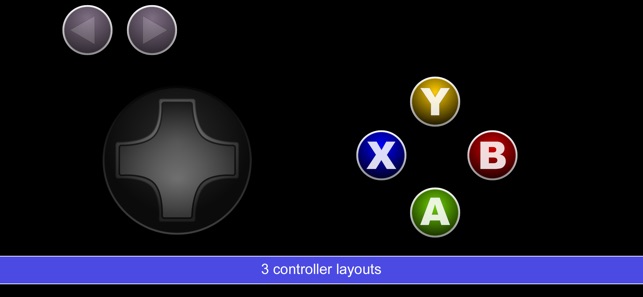
Play PC games using your phone or tablet as a game controller. Kinoni Gamepad completely replaces Xbox 360 game controller saving money and resources.
Simple to setup, start playing in minutes. Includes three predefined controller layouts that you can customise to your preference.
How to get started:
1) Install Kinoni Gamepad app
2) Install Kinoni Streamer to your PC from http://www.kinoni.com

3) Make sure both phone or tablet and PC are connected to same WiFi network
4) Launch Kinoni Gamepad on your phone or tablet
5) Connection between phone or tabelet and PC is established automatically (indicated by green gamepad symbol)
6) Start playing your favourite PC games
For more detailed instructions visit:
http://www.kinoni.com/gamepad_support.html
支援平台:iPhone, iPad
